File Types
A few major parts of organizing files – file names, file types, and storage. It can be horribly confusing if you don’t get how/where certain files come from.
Some Common File Types
Could be Considered General Documents:
.doc or .docx (MSWord) |.pdf (Acrobat Reader) | .xls or .xlsx (Excel)
Could be Considered Graphic Documents:
.ai (Adobe Illustrator) | .eps (Vector) | .indd (InDesign) | .jpeg or .jpg (photo) | .gif (capable of animation) | .png (capable of transparent background) | .tif or .tiff (can use as an image file format)
Used for Presentation files:
.key (Keynote) | .ppt (PowerPoint)
Not as Common, Creates Large Documents:
.psd (PhotoShop)
There are plenty more file types, these are just the types I’m familiar with and the programs they are created in.
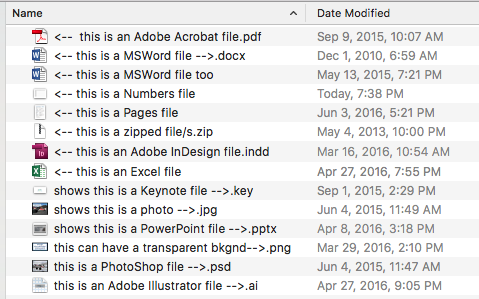
- I do not know why MSWord files sometimes have .doc, .docx, or nothing as their extension.
- I also do not know why sometimes you see the program logo as an icon (PDF, MSWord, InDD, Excel) and other times it is a mini picture of the file (Numbers, Pages, Keynote, PowerPoint, Illustrator).
- I believe .jpg, .JPG, and .png files are always mini pictures, and can universally be opened/placed with most programs.
Another thing to notice, when looking at Finder, you’ll notice the date the file was last modified on the right. See the little “up” carrot before the line dividing between Name & Date Modified? It tells you it is in alpha order from A-Z in the Name section. You can also order by Z-A or use the Date Modified by earliest or latest.
When you have a folder open you can order the files however is easiest for you to find your files. This can be changed anytime and often as you’d like.




