Storage
Just like storage for tangible items, we have to have store our virtual files.
There are basically three places to store files:
- Your computer’s hard drive
- An external hard drive/s (external drive)
- A Cloud based drive
There may be others, but I don’t know anything about them.
Your computer’s hard drive (typically the C drive, or on a Mac it uses your name) is the storage inside the computer – whether you have a desktop or laptop. This is NOT the same thing as the disc drive. Disc drives read discs & don’t seem to be standard with computers any longer. Now we pretty much download anything we need/want. It used to be the only way to get info into the computer, then it was just how we installed software, and now I think most people use them to play CDs/DVDs they’ve owned for a while.
Hard drives in the computer come in different sizes. I’m going to use Apple products for examples because they are the devices I know. Most current iPhones/iPads come in variations of 32 GB, 64 GB, 128GB, or 256GB – a computer’s hard drive may have as little as 256GB or as much as 1-3TB. The bigger the storage, the more it can hold – similar to square footage in your home.
Another option is to have less GBs available in your computer hard drive and get an external hard drive/s for storing things. (a flash or thumb drive = a mini external hard drive) An external hard drive is also handy when your computer hard drive gets too full because you can “add” extra storage by connecting an external hard drive. There are times when you can have the software programs you use on the computer on an external drive. I don’t choose to have my software on the external drive because I found it to be slower than just accessing the file and having the program run on the computer. (I have “old” computers, mid-2009 and mid-2010.)
I keep software on the iMac & MBP hard drives and all files on an external drive. This way I can access the same files on both my iMac and my MacBook Pro. When I need to work somewhere other than at home – I take both my laptop and the external hard drive. Yes, it does mean I must have the program installed, updated, etc on both machines – but technology takes upkeep, again – just like your home.
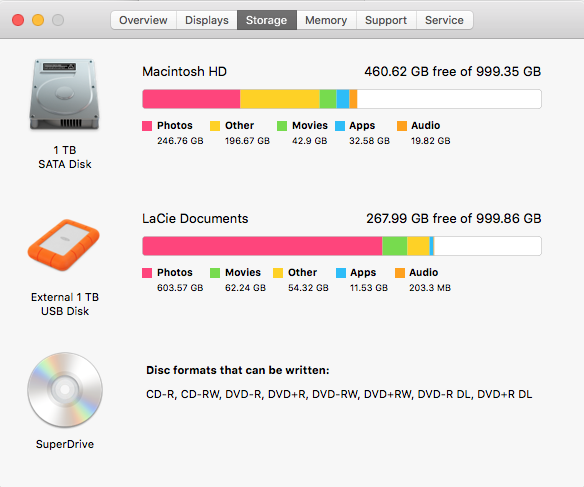
The photo above is showing the storage on my iMac is 1 TB (999.35GB) and the storage on the external hard drive is also 1TB….
You can also see I have over 600GB of photos on the external and only 246.76GB on the actual hard drive. This is because I have my whole photo library on my main external, some are on another external hard drive not connected at the time I took the screen shot, just some photos live on the computer (remember my multiple copies… :-D)
Cloud based storage is storage you don’t tangibly carry – you sign in for access to your files; typically “paying” some kind of rent/fee. There is some concern over who actually owns the files when you upload them (it’s super important to make sure you read all Terms & Conditions, and decide for yourself if you can live with what the company who owns the cloud storage says they will do/not do with your files). It totally creeps me out to think of Google reading my email (Gmail) – so why would I put ALL of my photos and documents “up there”?! Also, I’m a big proponent of not having my “stuff” inaccessible when I don’t have reliable internet (traveling, when we’re at our family’s cabin).
I’d venture to say most people tend to live VERY dependent on electricity, instant connection, wi-fi connections, and cell service.
Since I still like paper files most of all (even if they are always a mess), I don’t want to be one more step removed by have them all in a “Cloud”. Here are a few examples of cloud storage:
- Amazon | owned by Amazon – document & photo storage
- DropBox – document & photo storage
- Google Drive | owned by Google – document & photo storage
- iCloud | owned by Apple – document & photo storage
- One Drive | owned by Microsoft – document, not sure about photo
- Shutterfly – photo storage
There are plenty of other options… again, these are just the ones I’ve heard of or have tried.
Cloud based storage must be a great option because lots & lots of people use it…but, I live in Alaska. Apparently, our internet is not consistent (or fast) enough to make this be a good idea. Especially since a lot of my files are large graphic/image files. Text files are MUCH smaller and easier to access without too much hassle. I spent hours – days – over several weeks (seriously!) getting all my files into iCloud just to have endless problems with accessing my files. I ended up pulling them all back out of the Cloud so I wasn’t paying for storage I didn’t need. Such a royal pain & SO many hours wasted!
My solution to not having two sets of files and always having to remember what I worked on and save the newest version on both machines: get a portable, heavy-duty, designed for carrying around external hard drive (the LaCie Rugged – I have two, one is 500GB & the other is 1TB). I just ALWAYS make sure to work off the files on the external drive. All I need is power (or laptop battery) to access my files & work.
I use the 500GB LaCie Rugged for another set of photo backups. I keep the files on this hard drive to actually important photos – not EVERYTHING (the hard drive is 500GB & look above, you’ll see my whole big photo mess is currently sitting at 600GB…). Also, I periodically put some really special photos on each machine, the external hard drive, possibly my phone (which backs up to iCloud), and Shutterfly. (again…remember, I have multiple copies because I stink at regular rotating backups)
I do have a 3TB LaCie CloudBox, my idea was a total flop…and I don’t like it at all, it takes f.o.r.e.v.e.r. to do anything. When I called tech support, the woman said the CloudBox was a “chatty Cathy” – it had to say ‘hi’ to every aspect of the computer, modem, and wi-fi router in our house BEFORE accessing the files. My goal is to get it set up and try it for Time Machine backups and have it include the external drives in the backing up. It would give me another regular back-up. …but I haven’t taken the hours it’ll take for me to figure this out yet 😊.





